Your Library Card
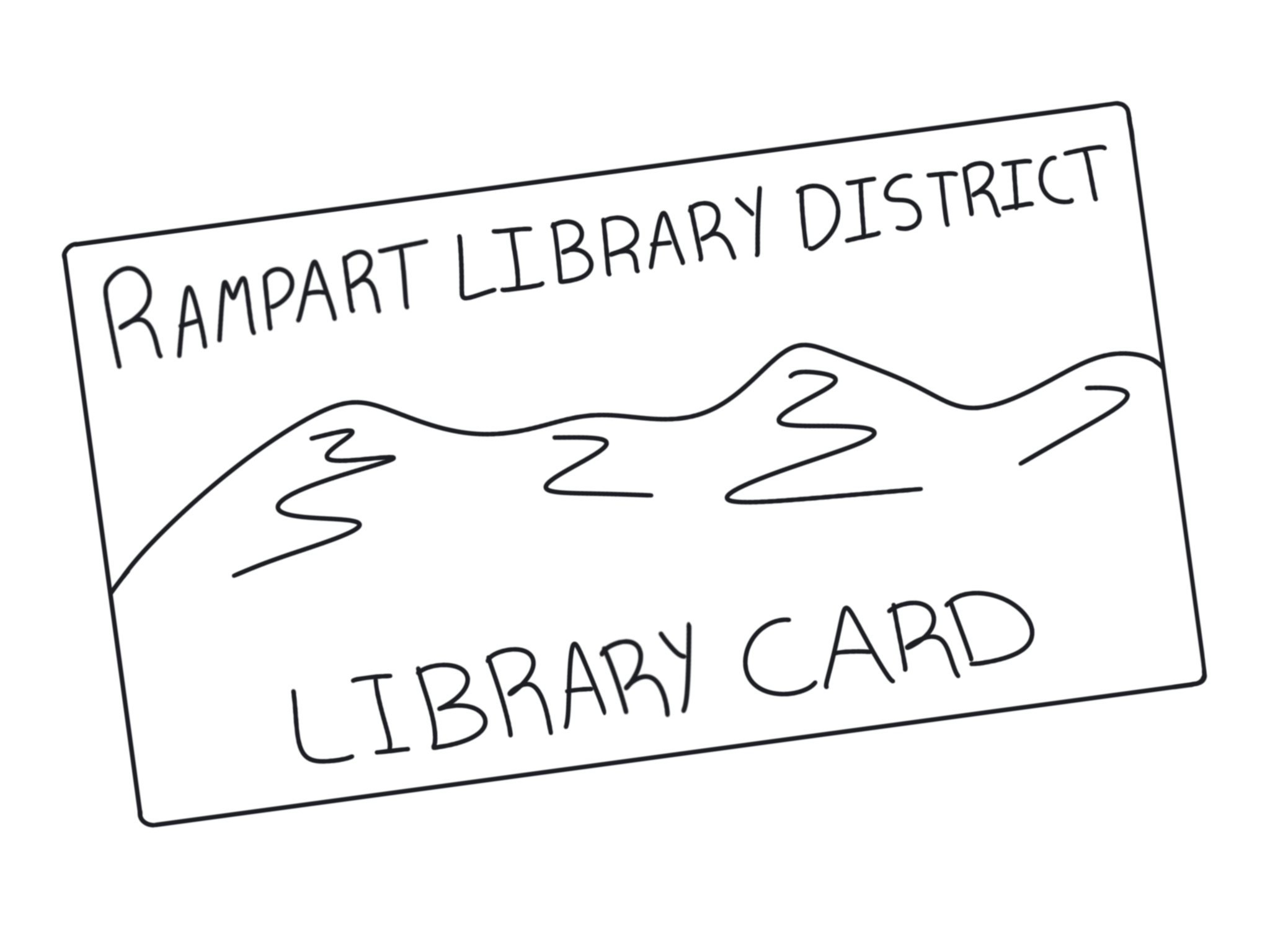
We are a Fine Free Library!
Who can get a library card?
Guests: We offer visitor cards to out-of-state guests for a 3-month period.
Residents: You must be a resident in the RE-2 School District area.
Colorado Library Card holders: If you have a current library card from any Colorado Library Card (CLC) library, you can also get a library card from us!
Youth: Designed for an unaccompanied child (visiting school groups, etc.)
How do I get a library card?
Please visit either of our libraries (Woodland Park or Florissant) and bring a current/valid photo ID and proof of a local address. If you aren’t local, please bring an ID, an address, and a Colorado Library Card if you have one.
Acceptable photo IDs include: driver’s license, passport, military or school ID or any other government-issued identification.
Acceptable forms for proof of address include: driver’s license, check book, car registration, voter registration, postmarked mail with your name on it, utility deposit receipt or bill, mortgage or lease agreement.
Fill out a library card form, and then choose between one of our awesome designs!

How do I manage my Library Card account online?
- Go to the library’s catalog homepage.
- Click ‘Sign In’ in the upper right corner log into the catalog using your library card number and your password. Please note that as of 7/14/23 all passwords were reset to the default password of the first three letters of your last name (lower case) and the last 4 digits of your library card number.
- Linking Accounts: Do you want to link multiple library cards together? Under ‘Account Settings’ click ‘Add an Account’ under ‘Additional Accounts to Manage’ at the bottom of the page and enter the information. (Note: Library staff will not provide you with library card #s – you must have access to them yourself!)
How long can I check items out for?
- New Books 21 days
- Lucky Day Books 7 days
- Books – Adult, Children, Teen 21 days
- Audiobooks on CD, Playaways 21 days
- Great Courses 21 days
- Studio/Makerspace Kits Varies – 4-7 days
- DVD and BluRay 7 days
- State Parks Pass 7 days
- Pikes Peak Off-season pass 4 days
- Backpack Kit/Science Kit 7 days
- WiFi Hotspot 7 days
- Wonderbooks/Launchpads 7 days
- E-materials 21 days
Residents and Colorado Library Card Holders can check out 50 physical items and 5 E-materials at one time. Kits, Hotspots, and Passes are limited to 1 per family. Up to 50 physical materials can be on hold at one time, and 5 E-materials can be on hold at one time.
Visitor and Youth cards have smaller limits. Inquire at the main desk for more information.
Receive Text Messages: Do you want to receive a text when items are available for hold/reached their due date? Sign up in your account on our catalog here or visit this page to get signed up:
Questions or Concerns? Contact us at: 719-687-9281